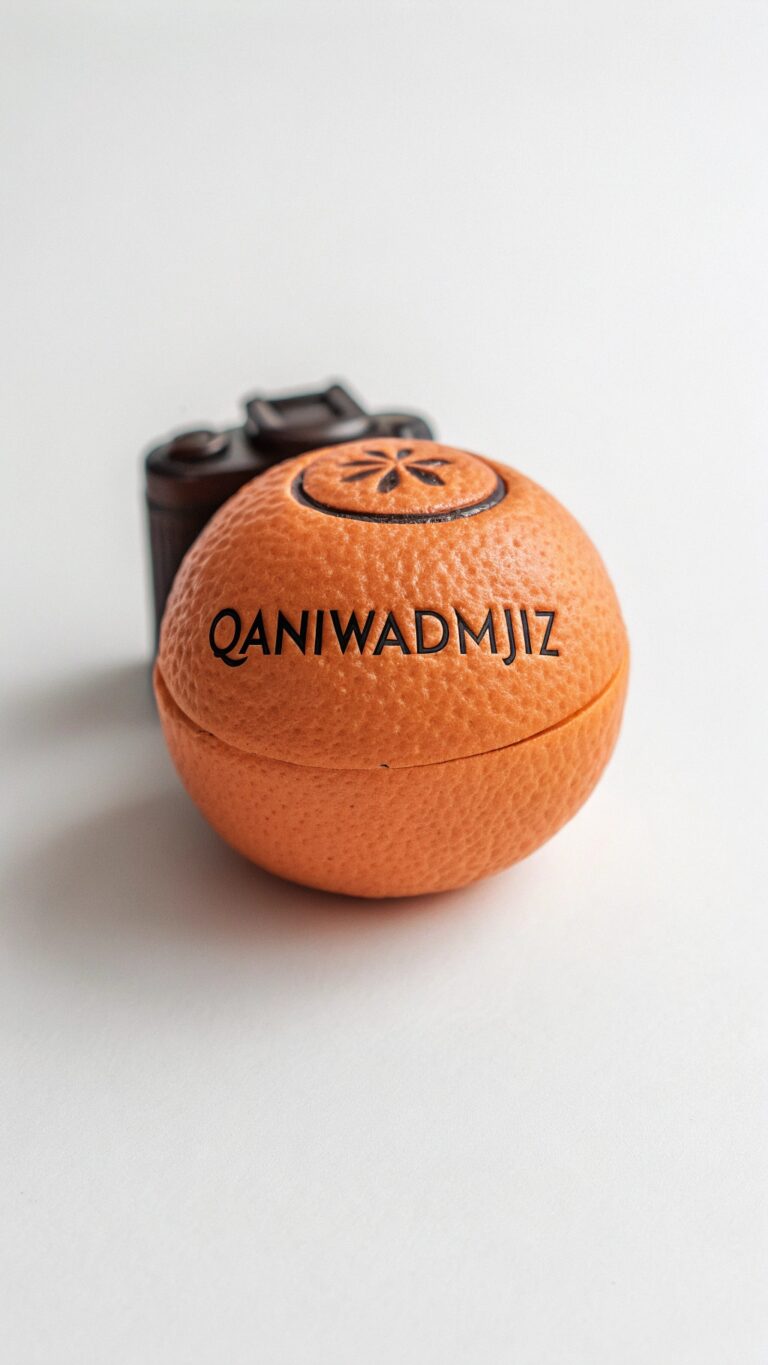High CPU temperatures can be a significant concern for computer users, as they can lead to performance issues and hardware damage.
The Central Processing Unit (CPU) serves as the brain of your computer, handling the execution of instructions and the processing of data When temperatures rise beyond normal limits, it can result in thermal throttling, system instability, and even crashes. Understanding the reasons behind elevated CPU temperatures is essential for maintaining optimal performance and longevity.
In this article, we will explore the common causes of high CPU temperatures and provide practical solutions to keep your system running smoothly.
What is a CPU and why does its temperature matter?
A Central Processing Unit (CPU) is the primary component of a computer that performs calculations and executes instructions, effectively acting as the brain of the system.
Its temperature matters because excessive heat can lead to thermal throttling, reducing performance and causing instability.
Prolonged high temperatures can also damage the CPU and shorten its lifespan. Therefore, maintaining an optimal temperature is crucial for efficient operation and hardware longevity.
What is considered a normal CPU temperature?
A normal CPU temperature typically ranges from 30°C to 50°C when idle and can rise to 60°C to 80°C under load during intensive tasks like gaming or video rendering.
Some high-performance CPUs may tolerate temperatures up to 85°C, but consistently operating at higher temperatures can pose risks. Monitoring these ranges is essential to ensure optimal performance and longevity.
Why are my CPU temps so high when doing nothing?
High CPU temperatures while idling can be caused by several factors, including background processes consuming excessive resources, inadequate cooling solutions, or dust buildup obstructing airflow.
Additionally, power settings may not be optimized for energy savings, causing the CPU to run at higher clock speeds. Addressing these issues can help reduce idle temperatures and improve overall performance.
suddenly my cpu temp /load start to be really high why?
Sudden spikes in CPU temperature or load can occur due to intensive background processes, malware activity, or software updates that increase resource demands.
Hardware issues, such as failing cooling systems or thermal paste degradation, can also contribute to abrupt temperature rises.
It’s essential to monitor system performance and investigate the root causes to prevent potential overheating and damage.
What are the common causes of high CPU temperatures?
Common causes of high CPU temperatures include inadequate cooling solutions, such as malfunctioning fans or insufficient airflow within the computer case.
Dust buildup on components can obstruct airflow and trap heat, exacerbating the issue. Overclocking the CPU can also lead to increased temperatures if not managed properly.
Additionally, running resource-intensive applications or processes can push the CPU to its limits, generating excess heat.
How does inadequate cooling affect CPU temperature?
Inadequate cooling leads to poor heat dissipation, causing the CPU to retain excessive heat during operation.
This can result in elevated temperatures that may trigger thermal throttling, reducing performance to protect the hardware. Over time, insufficient cooling can lead to permanent damage or decreased lifespan of the CPU.
Can ambient temperature influence CPU temperature?
Yes, ambient temperature can significantly influence CPU temperature. Higher room temperatures can reduce the efficiency of cooling systems, making it harder for the CPU to dissipate heat.
If the ambient temperature is elevated, the CPU may run hotter, even during normal operation. Maintaining a cooler environment can help ensure optimal CPU performance and longevity.
What role does thermal paste play in CPU cooling?
Thermal paste plays a crucial role in CPU cooling by improving heat transfer between the CPU and its heat sink.
It fills in microscopic gaps and imperfections on the surfaces, ensuring better contact and efficient dissipation of heat.
Without adequate thermal paste, the CPU may run hotter, leading to thermal throttling or potential damage. Regularly replacing thermal paste is essential for maintaining optimal cooling performance over time.
How can overclocking lead to increased CPU temperatures?
Overclocking increases a CPU’s clock speed beyond its factory settings, resulting in higher power consumption and, consequently, more heat generation.
The CPU operates at increased voltages, which can further elevate temperatures. Without proper cooling solutions to accommodate these higher temperatures, the risk of overheating rises significantly.
Therefore, careful monitoring and enhanced cooling measures are essential when overclocking to prevent thermal damage.
What symptoms indicate that my CPU is overheating?
Symptoms of an overheating CPU include sudden system crashes, frequent freezes, and performance throttling, where the CPU reduces its speed to cool down.
You may also notice increased fan noise as cooling systems work harder to regulate temperature. Additionally, graphical artifacts or unexpected shutdowns can signal critical overheating issues.
How can I monitor my CPU temperature effectively?
You can effectively monitor your CPU temperature using software tools such as HWMonitor, Core Temp, or MSI Afterburner, which provide real-time temperature readings.
Many motherboards also come with built-in monitoring features accessible through BIOS settings. Regularly checking these temperatures, especially under load, helps ensure your CPU stays within safe operating limits.
To reduce CPU temperature, first, ensure proper airflow by cleaning dust from fans and vents, and rearranging cables for better ventilation.
Upgrading your CPU cooler to a more efficient model can also significantly improve heat dissipation. Additionally, applying high-quality thermal paste between the CPU and cooler can enhance heat transfer.
Finally, consider adjusting power settings to limit CPU performance during low-demand tasks, reducing heat generation overall.
When should I consider professional help for high CPU temperatures?
You should consider professional help for high CPU temperatures if you’ve tried basic troubleshooting steps, like cleaning and optimizing cooling solutions, but the issue persists.
If your CPU frequently experiences thermal throttling, crashes, or shows signs of physical damage, it may be time to consult a technician.
Additionally, if you’re unsure about safely replacing hardware components or applying thermal paste, professional assistance can ensure proper handling.
FAQS
1. How hot is OK for CPU?
Generally, a CPU temperature below 80°C under load is considered acceptable for most models. However, keeping it under 70°C is ideal for optimal performance and longevity.
2. At what temperature will CPU melt?
CPUs typically have a melting point around 200°C (392°F), but they will experience damage or thermal throttling long before reaching that temperature. Operating consistently above 85°C can lead to severe damage and reduced lifespan.
3. Why is my laptop fan so loud?
A loud laptop fan often indicates that the system is working hard to cool down the CPU or GPU due to high temperatures caused by heavy workloads or inadequate airflow.
Dust buildup in vents or fans can also restrict airflow, causing the fan to work harder and generate more noise.
4. Is it OK for gaming laptop to be hot?
It’s normal for gaming laptops to get hot during intensive gaming sessions due to high resource demands, but temperatures should ideally remain within safe limits (below 85°C).
Consistently high temperatures can lead to thermal throttling and long-term hardware damage, so proper cooling and ventilation are essential.
5. Is 90 degrees hot for CPU stress test?
Yes, 90 degrees Celsius is considered high for a CPU during a stress test and may indicate inadequate cooling or excessive overclocking.
While some CPUs can handle this temperature temporarily, prolonged exposure at this level can lead to thermal throttling or potential damage.
6. What is stress temperature?
Stress temperature refers to the maximum temperature a CPU or GPU reaches under heavy load during intensive tasks like gaming or bench marking.
It helps assess the cooling efficiency and thermal limits of the hardware, indicating how well it can handle demanding workloads.
7. What should I do if my CPU temperature exceeds safe limits?
If your CPU temperature exceeds safe limits, immediately reduce the workload, check cooling systems for dust buildup, and consider upgrading your cooling solution.
8. Is it necessary to replace thermal paste regularly?
Yes, replacing thermal paste every few years or when temperatures rise significantly can improve heat transfer and help maintain optimal CPU temperatures.
9. What is the ideal CPU temperature while gaming?
The ideal CPU temperature during gaming typically ranges from 60°C to 80°C. Staying below 85°C is crucial to avoid thermal throttling and potential damage.
10. How can I tell if my CPU is overheating?
Signs of an overheating CPU include system crashes, performance slowdowns, unexpected shutdowns, and loud fan noise as the cooling system works harder.
Conclusion
Maintaining optimal CPU temperatures is essential for ensuring system performance and longevity. By understanding the factors that influence temperature, such as cooling solutions and ambient conditions, users can take proactive steps to manage heat effectively.
Regular monitoring and maintenance, including cleaning and thermal paste application, can prevent overheating issues. If problems persist, seeking professional assistance may be necessary.
Ultimately, keeping your CPU cool contributes to a smoother computing experience and protects your valuable hardware.