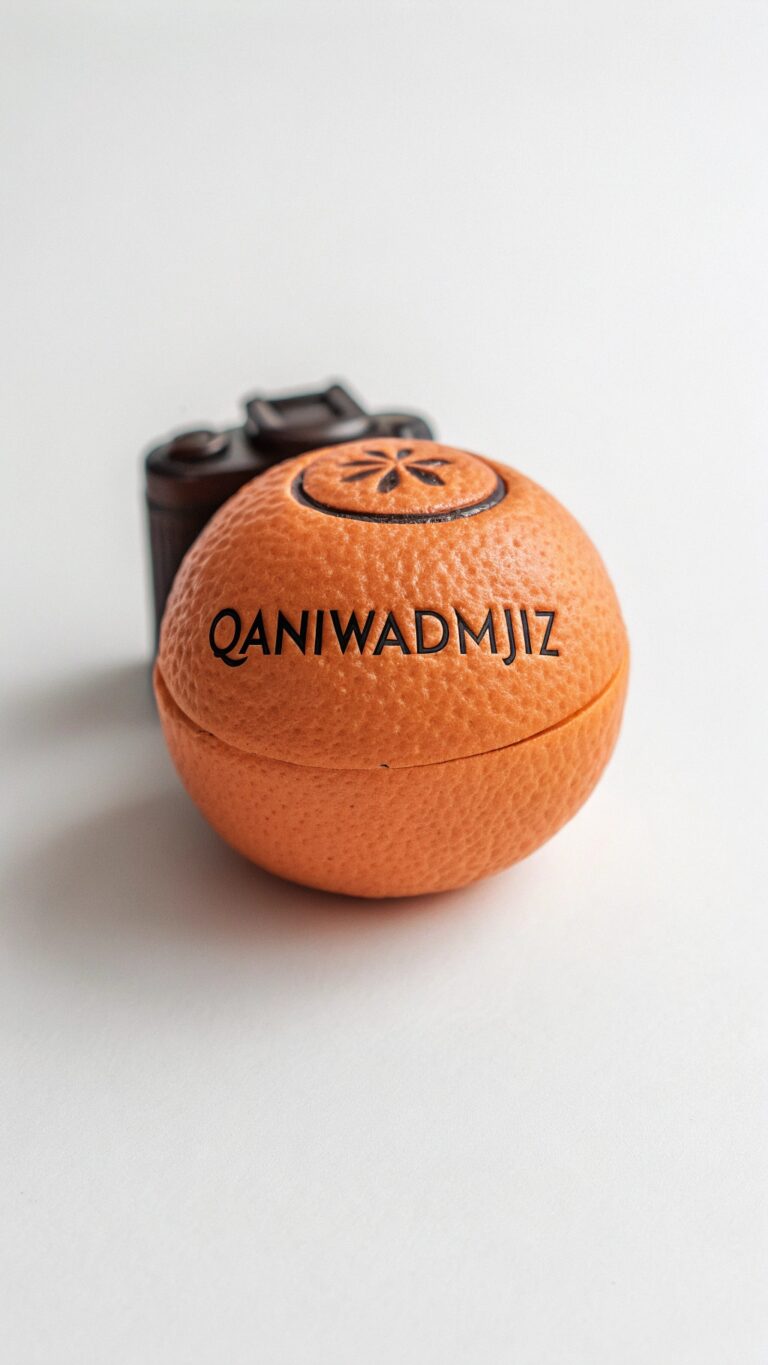Maintaining the right CPU temperature is crucial for ensuring your computer runs smoothly and efficiently.
The central processing unit (CPU) is the brain of your system, and excessive heat can lead to performance issues, hardware damage, and reduced lifespan. Whether you’re a gamer, a professional working with intensive applications, or a casual user, understanding ideal CPU temperatures is key to avoiding overheating.
This article explores what temperatures are safe for your CPU under various conditions, the causes of high temperatures, and how to keep your system cool. Let’s dive into the details to keep your PC running at optimal performance.
What is CPU temperature and why does it matter?
CPU temperature refers to the heat generated by the central processing unit during operation. It matters because excessive heat can lead to performance issues, system instability, and long-term hardware damage.
What is the normal operating temperature for a CPU?
The normal operating temperature for a CPU typically ranges between 40°C to 65°C during regular use. Under heavier workloads, temperatures up to 85°C are usually safe, depending on the CPU model.
Is 90 C bad for the CPU?
Yes, 90°C is generally considered too high for most CPUs and can lead to thermal throttling, reducing performance to prevent overheating. Prolonged exposure to such temperatures can potentially cause long-term damage to the CPU.
Is 50 C OK for CPU?
Yes, 50°C is a safe temperature for a CPU, especially during idle or light tasks. It’s well within the normal operating range and indicates that the CPU is functioning efficiently.
Is 71°C a normal CPU temperature when searching the web?
No, 71°C is higher than typical for light tasks like web browsing, where the CPU should usually stay below 60°C. It may indicate poor cooling or other issues that should be addressed.
What temperature should a CPU be under load?
A CPU under load should ideally stay between 70°C to 85°C. Temperatures above 90°C can lead to thermal throttling and potential long-term damage.
What is an acceptable CPU temp for gaming?
An acceptable CPU temperature for gaming typically ranges between 70°C to 85°C under heavy load. Keeping temperatures below 85°C helps ensure optimal performance and minimizes the risk of thermal throttling.
How do different types of CPUs (Intel vs AMD) affect temperature ranges?
Intel and AMD CPUs have slightly different thermal profiles, with AMD CPUs often tolerating slightly higher temperatures. However, both should generally operate below 85°C under load for optimal performance and longevity.
Why is my CPU so hot?
Your CPU may be overheating due to insufficient cooling, dust buildup in the system, or excessive workload from demanding applications. Overclocking can also contribute to higher temperatures if not managed properly.
What happens if the CPU gets too hot?
If the CPU gets too hot, it can trigger thermal throttling, which reduces performance to lower temperatures.
Prolonged overheating can lead to hardware damage, system crashes, and potentially permanent failure of the CPU.
What are the causes of high CPU temperatures?
High CPU temperatures can be caused by inadequate cooling solutions, poor airflow within the case, or dust accumulation on fans and heatsinks.
Additionally, running resource-intensive applications or overclocking can significantly increase the CPU’s heat output.
What tools can you use to monitor CPU temperature?
You can use software tools like Core Temp, HWMonitor, or MSI Afterburner to monitor CPU temperature in real-time.
These applications provide detailed information about temperature levels and other critical system metrics.
Is a CPU overheating damaged?
A CPU that has overheated may sustain damage, particularly if it experiences prolonged exposure to high temperatures.
While many modern CPUs have built-in protections, consistent overheating can lead to reduced performance, instability, and eventually failure.
What cooling methods can help lower CPU temperature?
Cooling methods to lower CPU temperature include upgrading to a more efficient air or liquid cooling solution, improving case airflow with additional fans, and applying high-quality thermal paste. Maintaining a clean system free from dust buildup also enhances cooling performance.
How does overclocking affect CPU temperature?
Overclocking increases the CPU’s clock speed, leading to higher performance but also significantly raising its temperature. Without adequate cooling, overclocking can cause overheating and potentially damage the CPU over time.
How can you prevent CPU overheating in a high-performance system?
To prevent CPU overheating in a high-performance system, ensure adequate cooling by using high-quality air or liquid cooling solutions and maintaining good case airflow.
Regularly cleaning dust from components and monitoring temperatures can also help maintain optimal performance.
What should you do if your CPU is overheating?
If your CPU is overheating, first ensure proper airflow by checking and cleaning fans and vents, and consider reapplying thermal paste if necessary.
You may also want to reduce overclocking settings, close resource-intensive applications, or upgrade your cooling solution to lower temperatures.
Are laptop CPU temperatures different from desktop CPU temperatures?
Yes, laptop CPU temperatures can differ from desktop CPU temperatures due to compact designs and limited airflow in laptops, which can lead to higher operating temperatures.
Laptops typically have lower thermal thresholds, so they may throttle performance more aggressively to manage heat.
FAQS
1. What temperature is considered dangerous for a CPU?
Temperatures higher than 90°C are generally considered dangerous for a CPU, as they can lead to thermal throttling and potential permanent damage.
2. Should I be worried about the CPU Temp?
Yes, you should be concerned about CPU temperature; consistently high temperatures can indicate cooling issues and may lead to performance problems or hardware damage.
3. What is a safe CPU temperature range?
A safe CPU temperature range is typically between 40°C to 65°C during normal use and up to 85°C under heavy load.
4. How can I check my CPU temperature?
You can check your CPU temperature using monitoring software like Core Temp, HWMonitor, or MSI Afterburner.
5. Is it normal for CPU temperature to fluctuate?
Yes, it’s normal for CPU temperature to fluctuate based on workload, with higher temperatures during intensive tasks and lower during idle times.
6. Can ambient temperature affect CPU temperature?
Yes, ambient temperature can impact CPU temperature; higher room temperatures can lead to increased CPU temperatures.
Conclusion
Maintaining optimal CPU temperature is essential for ensuring your computer’s performance and longevity.
Understanding the ideal temperature ranges and the factors that influence CPU heat can help you take proactive measures to prevent overheating. Regularly monitoring your CPU’s temperature, investing in quality cooling solutions, and keeping your system clean can significantly enhance thermal management. If you notice your CPU temperatures consistently exceeding safe limits, it’s crucial to address the issue promptly to avoid potential damage.
By following these guidelines, you can ensure that your CPU operates efficiently and remains reliable for years to come. Ultimately, a cool CPU translates to a smoother and more enjoyable computing experience.