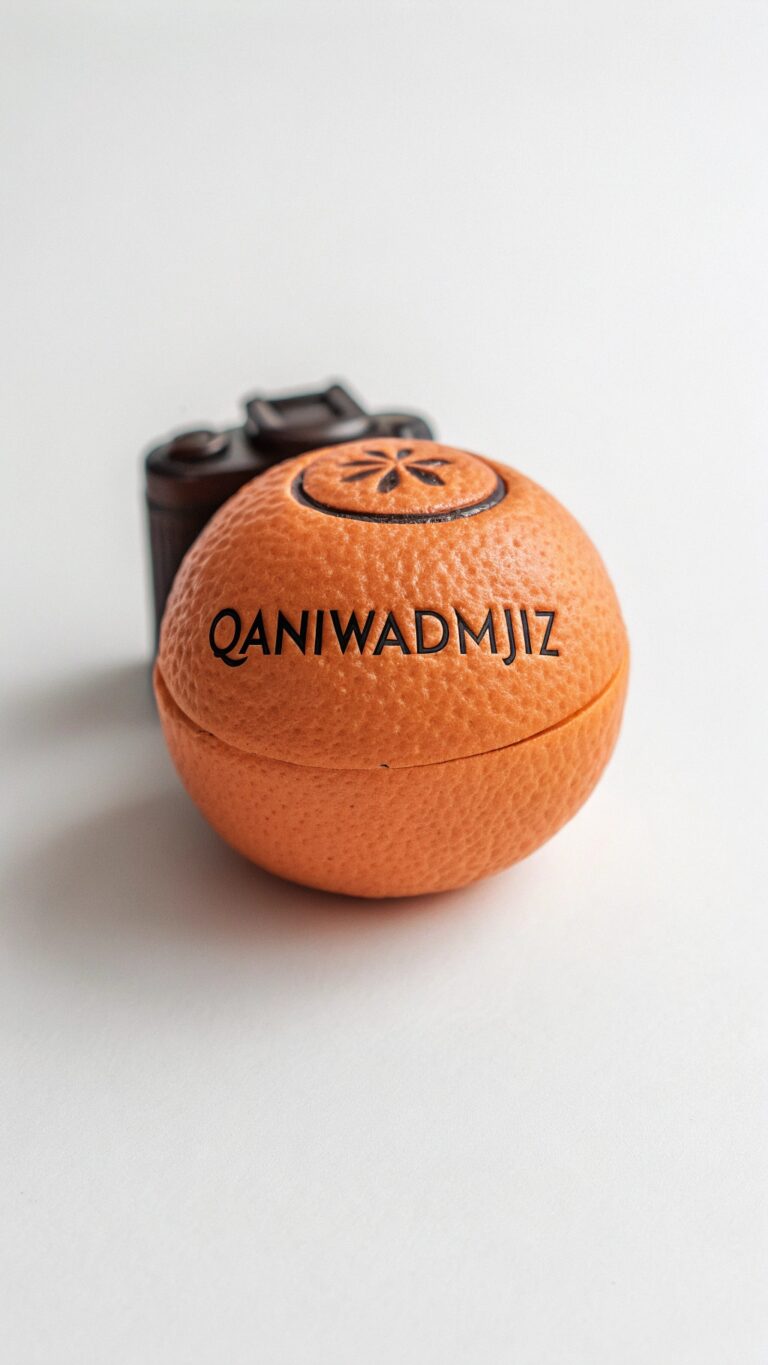The temperature of your CPU is a critical factor in maintaining the performance and longevity of your computer.
As the central processing unit, the CPU is responsible for executing commands and processing data, which generates heat. Understanding what constitutes a normal CPU temperature is essential for all computer users, whether you’re gaming, video editing, or simply browsing the web. Most CPUs operate efficiently within specific temperature ranges, but various factors can influence these levels.
In this article, we’ll explore what normal CPU temperatures look like, how to monitor them, and tips for keeping your CPU cool. By staying informed about your CPU’s thermal health, you can help prevent overheating and ensure optimal performance.
What is a CPU, and why is its temperature important?
A CPU, or central processing unit, is the primary component of a computer that performs calculations and processes instructions, essentially acting as the brain of the system.
Its temperature is important because excessive heat can lead to performance issues, system instability, and potential hardware damage over time.
What is the normal temperature range for a CPU?
The normal temperature range for a CPU typically falls between 30°C to 50°C when idle and can reach 70°C to 85°C under heavy load.
Is 70 degrees too hot for a CPU?
A CPU temperature of 70 degrees Celsius is generally considered acceptable during heavy load, but it’s approaching the upper limit, so monitoring is advisable to prevent overheating.
Is 71°C a normal CPU temperature when searching the web?
No, 71°C is considered high for a CPU temperature while searching the web, as idle temperatures are typically around 30°C to 50°C.
What are ideal & dangerous temps for you CPU?
Ideal temperatures for a CPU are typically between 30°C and 50°C when idle, with safe operating temperatures under load ranging from 70°C to 85°C.
Dangerous temperatures are those exceeding 90°C, which can lead to thermal throttling, instability, and potential permanent damage to the CPU.
What is an acceptable CPU temp for gaming?
An acceptable CPU temperature for gaming typically ranges from 60°C to 85°C, depending on the specific model and cooling solution.
While some CPUs can safely handle temperatures up to 90°C, it’s best to aim for lower temperatures to ensure optimal performance and longevity.
What is the normal Fahrenheit temperature for cpu?
The normal CPU temperature in Fahrenheit is typically between 86°F to 122°F when idle and can reach 158°F to 185°F under heavy load.
Maintaining temperatures within these ranges helps ensure optimal performance and prevents overheating.
What is the normal CPU temperature under normal load?
The normal CPU temperature under normal load typically ranges from 50°C to 70°C (122°F to 158°F). Keeping the CPU within this temperature range helps ensure efficient performance and longevity during regular tasks.
What factors influence CPU temperature?
Several factors influence CPU temperature, including workload intensity, ambient room temperature, and the efficiency of the cooling solution used.
Additionally, case airflow, dust buildup, and thermal paste quality can also significantly affect how well the CPU dissipates heat.
How can I check my CPU temperature?
You can check your CPU temperature using software tools like HWMonitor, Core Temp, or MSI Afterburner, which provide real-time temperature readings. Alternatively, you can access the BIOS/UEFI settings during startup to view the CPU temperature directly.
What are the signs of a CPU running too hot?
Signs of a CPU running too hot include frequent system crashes, unexpected shutdowns, and performance throttling, where the CPU slows down to prevent damage. Additionally, you may notice increased fan noise as the cooling system works harder to manage the heat.
What happens if a CPU exceeds normal temperature ranges?
If a CPU exceeds normal temperature ranges, it can lead to thermal throttling, reduced performance, system instability, and ultimately permanent damage to the processor.
How can I keep my CPU temperature within normal limits?
To keep your CPU temperature within normal limits, ensure proper airflow in your case by using quality fans and organizing cables to minimize obstruction.
Additionally, apply high-quality thermal paste, regularly clean dust from components, and consider upgrading to a more efficient cooling solution if necessary.
Are there differences in temperature ranges for desktop and laptop CPUs?
Yes, desktop CPUs generally have higher acceptable temperature ranges compared to laptop CPUs due to better cooling solutions and larger heat sinks.
Laptop CPUs, being more compact and having limited cooling capabilities, typically operate at lower temperatures, often ranging from 30°C to 80°C.
When should I be concerned about my CPU temperature?
You should be concerned about your CPU temperature if it consistently exceeds 85°C, as this can indicate potential overheating and risks to performance and hardware longevity.
Additionally, any sudden spikes in temperature or frequent system crashes may signal an underlying issue that requires immediate attention.
FAQS
1. What is the ideal CPU temperature while gaming?
The ideal CPU temperature while gaming typically ranges from 60°C to 85°C, depending on the specific CPU model and cooling setup.
2. What should I do if my CPU temperature is too high?
If your CPU temperature is too high, ensure proper airflow, clean dust from your system, and consider upgrading your cooling solution or reapplying thermal paste.
3. Is it normal for CPU temperatures to fluctuate?
Yes, it is normal for CPU temperatures to fluctuate based on workload and ambient conditions, but they should remain within the acceptable range.
4. How can I clean my CPU cooler?
You can clean your CPU cooler by carefully removing it, using compressed air to blow out dust, and wiping down the surfaces with a lint-free cloth.
5. Is it safe to run my CPU at 90°C?
Running your CPU at 90°C is not safe for extended periods, as it can lead to thermal throttling and potential hardware damage, so corrective measures should be taken.
Conclusion
Maintaining optimal CPU temperatures is crucial for ensuring your computer runs smoothly and efficiently.
Understanding the normal temperature ranges and the factors that influence them can help you prevent overheating and potential damage to your hardware. Regular monitoring, proper cooling solutions, and good maintenance practices are essential in managing CPU temperatures effectively. If you notice consistent high temperatures or any performance issues, it’s important to take action promptly.
By prioritizing thermal management, you can enhance your CPU’s performance and prolong its lifespan. Stay enlightened and proactive to keep your system running at its best!