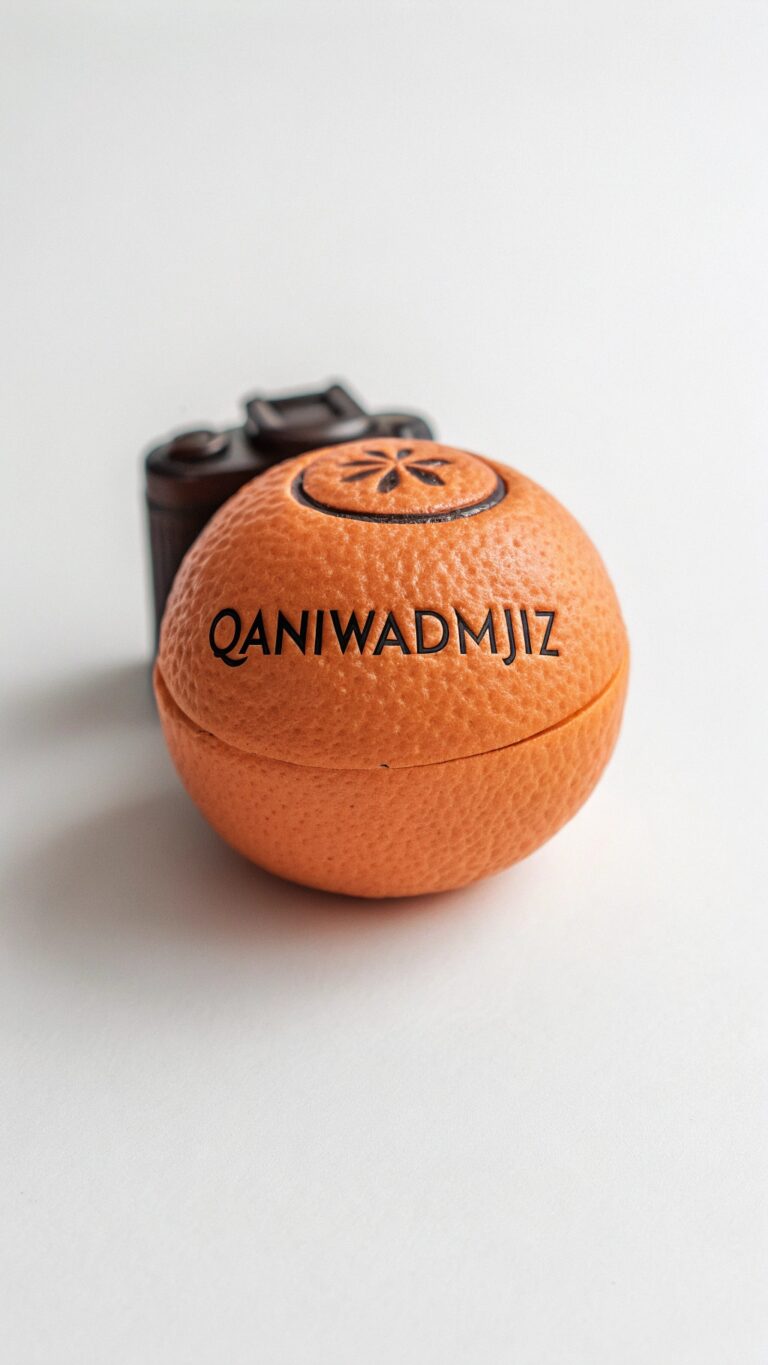In the world of PC cooling, ensuring optimal temperatures is crucial for maintaining performance and longevity.
Two key components in this cooling ecosystem are pump fans and CPU fans, each serving unique functions in managing heat. Pump fans are typically used in liquid cooling systems, circulating coolant to dissipate heat, while CPU fans are standard in air cooling setups, directly cooling the processor. Understanding the differences between these fan types can help users make informed decisions about their cooling solutions.
This article will explore the design, functionality, and applications of pump fans versus CPU fans. Ultimately, we’ll provide insights into which cooling method might be best suited for your specific needs.
What are pump fans and CPU fans?
Pump fans are components in liquid cooling systems that circulate coolant to transfer heat away from the CPU or GPU, ensuring efficient thermal management.
CPU fans, on the other hand, are typically air coolers that attach directly to the processor, dissipating heat through metal heatsinks and expelling warm air from the case.
Both types of fans are essential for maintaining optimal temperatures in a computer system, but they operate using different mechanisms and designs.
Can I use the pump fan header for a normal fan?
Yes, you can use the pump fan header for a normal fan, as both headers typically provide the same power and control signals.
However, keep in mind that the pump fan header may have different speed control settings, which could affect the normal fan’s performance and behavior.
Can you put a CPU fan on the system fan header?
Yes, you can connect a CPU fan to the system fan header, as both headers provide power and allow for fan speed control.
However, ensure that the fan’s specifications are compatible with the header to maintain proper airflow and cooling performance.
Is it OK to use a CPU without a fan?
No, it is not advisable to use a CPU without a fan or any cooling solution, as CPUs generate significant heat during operation.
Without adequate cooling, the CPU can overheat, leading to thermal throttling, reduced performance, or even permanent damage.
Do CPUs need heatsinks?
Yes, CPUs need heatsinks to effectively dissipate heat generated during operation and prevent overheating.
Heatsinks work in conjunction with fans to maintain optimal temperatures, ensuring stable performance and longevity of the processor.
Can I use the CPU fan as exhaust?
Yes, you can use a CPU fan as an exhaust fan, as it is designed to move air and can effectively expel warm air from the case.
However, ensure proper airflow management in your system to maintain optimal cooling and avoid disrupting the airflow intended for the CPU itself.
What roles do they play in a computer system?
Pump fans and CPU fans play crucial roles in a computer system by managing thermal performance and preventing overheating of critical components.
Pump fans circulate coolant in liquid cooling systems, while CPU fans dissipate heat directly from the processor, ensuring stable operation and longevity of the hardware.
How do pump fans differ from CPU fans?
Pump fans differ from CPU fans in their design and function; pump fans are specifically designed to circulate coolant in liquid cooling systems, while CPU fans are typically air coolers that attach directly to the processor and expel hot air using heatsinks.
Additionally, pump fans operate continuously to maintain coolant flow, whereas CPU fans adjust their speed based on the CPU temperature and cooling needs.
How do the performance compare between pump fans and CPU fans?
Pump fans generally provide more consistent cooling performance in liquid cooling systems, effectively managing heat for high-performance CPUs and GPUs under heavy loads.
In contrast, CPU fans can vary in efficiency based on design and airflow, but they may struggle to maintain lower temperatures during extreme workloads compared to well-designed pump cooling solutions.
How does the maintenance differ between pump fans and CPU fans?
Maintenance for pump fans typically involves checking coolant levels and ensuring there are no leaks, as liquid cooling systems can require more upkeep than air cooling.
In contrast, CPU fans mainly require periodic cleaning to remove dust buildup and ensure optimal airflow, making them generally easier to maintain.
What types of cooling systems utilize pump fans, and how do they operate within those systems?
Pump fans are primarily utilized in liquid cooling systems, such as all-in-one (AIO) coolers and custom loop setups, where they circulate coolant through the system.
They operate by drawing heated liquid away from the CPU or GPU and pushing it through a radiator, where the heat is dissipated with the help of additional fans.
What are the potential drawbacks of using pump fans versus CPU fans?
The potential drawbacks of using pump fans include the risk of leaks and the need for more maintenance compared to CPU fans, which are generally simpler and more reliable.
Additionally, pump fans can be noisier under load and may require more complex installation processes, making them less user-friendly for some builders.
Can pump fans and CPU fans be used together in a single system?
Yes, pump fans and CPU fans can be used together in a single system, as they serve complementary roles in cooling.
While pump fans manage coolant circulation in liquid cooling setups, CPU fans can provide additional airflow and cooling directly to the processor or other components, enhancing overall thermal performance.
What should consumers consider when choosing between a pump fan and a CPU fan for their build?
Consumers should consider factors such as their cooling needs, system compatibility, and noise levels when choosing between a pump fan and a CPU fan.
Additionally, budget and maintenance requirements are important, as liquid cooling systems with pump fans can be more expensive and require more upkeep compared to traditional air cooling solutions.
How do pump fans and CPU fans impact the overall thermal management of a PC?
Pump fans and CPU fans significantly impact the overall thermal management of a PC by working together to efficiently dissipate heat generated by critical components.
Proper integration of both fan types ensures optimal cooling performance, preventing overheating, enhancing system stability, and prolonging the lifespan of the hardware.
What are some popular brands or models of pump fans and CPU fans?
Some popular brands of pump fans include Corsair, NZXT, and EKWB, known for their reliable all-in-one liquid coolers and custom loop components.
For CPU fans, brands like Noctua, Cooler Master, and be quiet! offer a variety of efficient air cooling solutions that cater to different performance needs and budgets.
How do advancements in technology affect the efficiency and performance of pump fans and CPU fans?
Advancements in technology have significantly improved the efficiency and performance of pump fans and CPU fans by enhancing motor designs, improving blade geometry, and optimizing airflow dynamics.
These innovations result in quieter operation, better cooling capabilities, and greater energy efficiency, allowing for effective thermal management in modern high-performance computing systems.
What is user feedback regarding pump fans versus CPU fans?
User feedback often highlights that pump fans provide superior cooling performance and temperature management during intensive gaming or heavy workloads, making them a preferred choice for high-end builds.
Conversely, many users appreciate CPU fans for their simplicity, lower cost, and ease of installation, especially in systems with less demanding cooling requirements.
FAQS
1. How hot can a CPU get without cooling?
A CPU can reach temperatures around 70-100°C (158-212°F) without cooling, depending on the model and workload, but this can lead to immediate throttling and potential damage.
2. What is dangerously hot for a CPU?
Temperatures above 90-100°C (194-212°F) are considered dangerously hot for a CPU, risking thermal throttling and permanent damage.
3. Can I reuse thermal paste?
It is not recommended to reuse thermal paste, as it can dry out and lose effectiveness; it’s best to apply fresh thermal paste for optimal performance.
4. Can you use toothpaste as thermal paste?
While toothpaste can temporarily substitute thermal paste, it is not recommended due to its poor thermal conductivity and potential to dry out and become ineffective.
5. What headers can you plug fans into?
Fans can be plugged into CPU fan headers, system fan headers, or PWM headers on the motherboard for control over speed and performance.
6. What is the voltage of a CPU fan?
Most CPU fans operate at a voltage of 12V, although some smaller fans may use 5V or 7V depending on their design and intended use.
Summary
CPU temperatures can rise significantly without cooling, reaching 70-100°C (158-212°F), which can lead to thermal throttling or damage if not addressed.
Dangerously high temperatures are generally considered to be above 90-100°C (194-212°F). Reusing thermal paste is not advisable, as it can dry out and lose effectiveness; fresh application is recommended for optimal performance. While some may consider using toothpaste as a temporary substitute for thermal paste, it is ineffective and can lead to overheating.
Fans can be connected to various headers on the motherboard, including CPU fan and system fan headers, typically operating at a voltage of 12V. Overall, proper cooling and maintenance are essential for ensuring CPU longevity and performance.