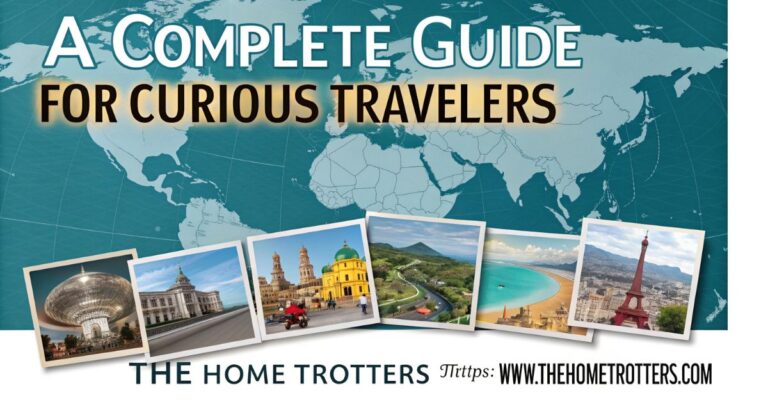When building or upgrading a PC, ensuring that your CPU and motherboard are compatible is crucial. Mismatched components can lead to system instability, hardware damage, or failure to boot altogether.
This is where a motherboard CPU compatibility checker comes in—it’s a simple tool that helps you quickly determine if a specific processor will work with your motherboard. By entering your component details, these checkers reveal compatibility factors like socket type, chipset, and BIOS requirements.
Knowing these details before purchasing parts saves both time and money, making it easier to achieve a smooth, reliable setup.
What is CPU Compatibility, and Why is it Important?
CPU compatibility means that a processor can work seamlessly with a specific motherboard, based on factors like socket type, chipset, and BIOS support.
Ensuring compatibility is vital for system stability and prevents issues like system crashes or hardware damage.
Without it, the CPU and motherboard may not function together, leading to potential performance problems or failures.
How Do Motherboards and CPUs Interact?
Motherboards and CPUs interact by transferring data and power through the socket, chipset, and other connections, enabling the CPU to process tasks.
The motherboard provides the essential pathways and controls for the CPU to communicate with other components, ensuring the system runs smoothly.
Can I use 2 motherboards in 1 computer?
Using two motherboards in a single computer isn’t possible in a traditional setup, as each motherboard operates independently with its own CPU, RAM, and other resources.
For tasks requiring multiple systems, it’s more practical to use networked computers or specialized hardware solutions.
How to check if my motherboard is compatible with my CPU?
To check if your motherboard is compatible with your CPU, look up the motherboard’s specifications for supported socket types and compatible chipsets.
You can use online compatibility checkers from motherboard manufacturers or tools like PCPartPicker by entering your motherboard and CPU models. Also, verify if a BIOS update is needed to support your chosen CPU.
How do I choose a CPU compatible?
To choose a compatible CPU, first identify your motherboard’s socket type and chipset, as these determine which CPUs it can support.
Next, check the motherboard manufacturer’s website for a list of compatible CPUs, and consider whether a BIOS update is required for newer processors.
Are There Recommended Compatibility Checker Tools?
Yes, popular compatibility checker tools include PCPartPicker, which verifies compatibility across components, and manufacturer websites like ASUS, MSI, or Gigabyte, where you can check CPU support lists for specific motherboards. These tools simplify finding compatible parts for your build.
How Can BIOS Updates Affect CPU Compatibility?
BIOS updates can expand CPU compatibility by adding support for newer processors on older motherboards.
Updating the BIOS ensures your motherboard can recognize and work with upgraded CPUs, improving performance and stability.
What Are Some Common Compatibility Issues and Solutions?
Common compatibility issues include mismatched CPU socket types, outdated BIOS versions, and chipset limitations that prevent the CPU from functioning properly.
To resolve these problems, ensure that the CPU socket matches the motherboard, check for and apply necessary BIOS updates, and confirm that the chipset supports your CPU model. Additionally, using compatibility checkers before purchasing can help avoid these issues altogether.
What Should You Consider When Choosing a New CPU for an Existing Motherboard?
When choosing a new CPU for an existing motherboard, consider the socket type and chipset compatibility to ensure a proper fit.
Additionally, assess the motherboard’s power delivery capabilities and any potential BIOS updates needed to support the new processor.
What Are the Risks of Ignoring CPU-Motherboard Compatibility?
Ignoring CPU-motherboard compatibility can lead to system instability, failure to boot, or even damage to hardware components.
Additionally, using incompatible parts may result in poor performance and inefficiencies, undermining the overall functionality of your system.
How Can Compatibility Checkers Save Time and Effort in PC Building or Upgrading?
Compatibility checkers streamline the PC building or upgrading process by quickly verifying whether chosen components will work together, reducing the risk of purchasing incompatible parts.
This saves time and effort by preventing potential delays and frustrations during assembly or installation, leading to a smoother overall experience.
FAQS
1. Why is CPU compatibility with a motherboard important?
CPU compatibility ensures your system will run smoothly and efficiently. Incompatible components can lead to system crashes, hardware damage, or performance issues.
2. What is a CPU socket, and why does it matter for compatibility?
The CPU socket is a specific connection point on the motherboard where the CPU is installed. Only CPUs with a matching socket type will fit and work with the motherboard.
3. What is the chipset, and how does it affect CPU compatibility?
The chipset on a motherboard manages data flow between components. Different chipsets support different CPUs, so choosing the right chipset is crucial for compatibility.
4. Are there any reliable online CPU compatibility checkers?
Yes, many motherboard manufacturers provide compatibility checkers on their websites. Tools like PCPartPicker also offer reliable compatibility checks.
5. Do I need to consider other components, like RAM, when checking CPU compatibility?
Yes, CPU compatibility also depends on RAM type (like DDR3, DDR4, DDR5) and the power supply. Ensuring these components match your motherboard and CPU can improve performance and stability.
6. How can I find my motherboard model and CPU specifications?
You can find these details in the BIOS, on the motherboard itself, in your system’s documentation, or by using tools like CPU-Z or Speccy.
7. Can I use a compatibility checker if I’m building a PC from scratch?
Yes, compatibility checkers are highly useful for new builds, as they can help ensure all chosen components work well together, saving time and reducing errors.
8. Can every CPU fit into any motherboard explain?
No, not every CPU can fit into any motherboard, as compatibility depends on specific factors like socket type, chipset, and power requirements unique to each combination.
Summary
Choosing the right CPU for your motherboard is essential for building a stable and efficient computer. Compatibility depends on several factors, including socket type, chipset, and BIOS support.
Using compatibility checkers can simplify this process by verifying whether components will work together, thus saving time and avoiding potential issues. It’s also important to consider the power delivery capabilities of the motherboard and any necessary BIOS updates for new processors. Ignoring these compatibility factors can lead to system instability and hardware damage.
Ultimately, careful consideration of CPU and motherboard compatibility ensures optimal performance and longevity of your system.