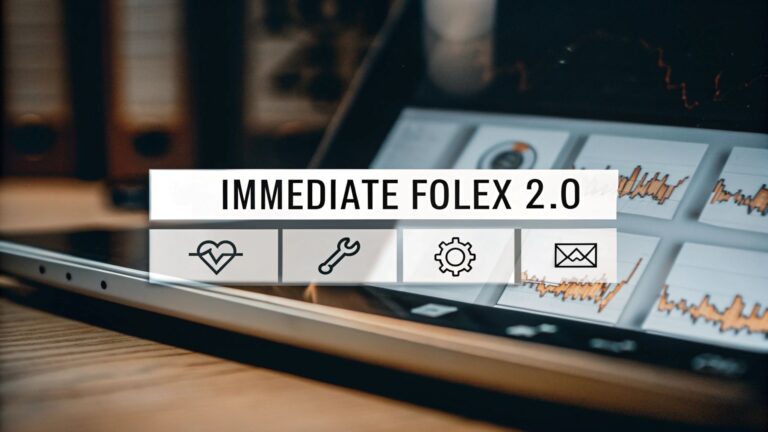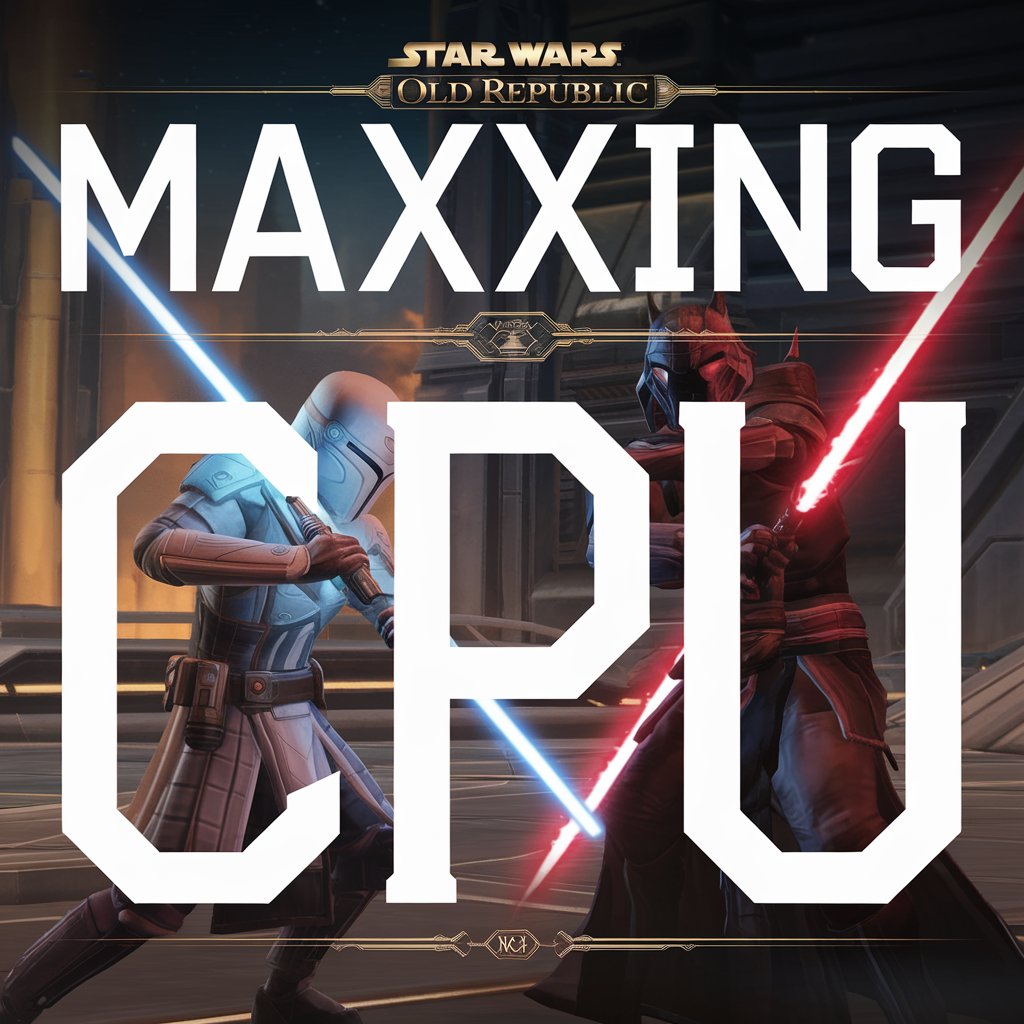
Maximizing CPU performance in Star Wars: The Old Republic (SWTOR) is essential for an optimal gaming experience.
With its rich graphics and dynamic gameplay, SWTOR can be demanding on system resources, particularly the CPU. Understanding how to tweak your settings and optimize your hardware can significantly improve frame rates and reduce lag.
In this guide, we’ll explore the best practices for enhancing CPU performance and troubleshooting common loading issues. Whether you’re a seasoned player or new to the game, these insights will help you enjoy smoother gameplay. Let’s dive into the world of SWTOR and unlock its full potential!
How SWTOR Utilizes CPU Resources?
SWTOR utilizes CPU resources primarily for processing game logic, managing character actions, and handling AI behaviors.
The game relies on the CPU for tasks such as rendering environments, coordinating player interactions, and executing in-game events.
High CPU usage can occur during intense scenes, such as large battles or crowded areas, where the game must manage numerous NPCs and player actions simultaneously.
Optimizing CPU performance can enhance frame rates and reduce lag, ensuring a smoother gaming experience.
Importance of CPU Performance in Gaming
CPU performance is crucial in gaming because it directly affects game responsiveness, frame rates, and overall system stability.
A strong CPU ensures quick processing of game logic, character actions, and AI behaviors, which is especially important in resource-intensive titles.
It also helps minimize latency, providing smoother gameplay during fast-paced action. In multiplayer games, a powerful CPU can enhance communication between the server and client, improving performance in crowded environments. Ultimately, a capable CPU is essential for a seamless and enjoyable gaming experience.
What is good CPU recommendation?
For optimal performance in SWTOR, a multi-core processor is recommended, ideally an Intel Core i5 or AMD Ryzen 5 or better. Aim for at least 4 cores and a clock speed of 3.0 GHz or higher to handle the game’s demands effectively.
Tweaking In-Game Settings for Optimal Performance
Adjust graphics settings to reduce CPU load, such as lowering shadow quality, disabling V-Sync, and reducing the number of NPCs rendered.
Additionally, set the game’s resolution to match your monitor’s native resolution without exceeding it, ensuring smoother gameplay.
Overclocking Your CPU: Benefits and Risks
Overclocking can boost your CPU’s performance, resulting in higher frame rates and improved responsiveness.
However, it carries risks, such as increased heat output and potential system instability. Proper cooling and gradual adjustments are essential to ensure a safe overclocking process. Always monitor temperatures to avoid overheating.
High CPU Usage:
High CPU usage in SWTOR can be caused by several factors, including background processes, high graphics settings, and inefficient CPU management.
To address this, close unnecessary applications before launching the game, lower in-game settings, and ensure your system drivers are up to date. Additionally, check for any system updates or patches that may improve performance.
Fixing Lag and Stuttering
Lag and stuttering can occur due to insufficient CPU power, high temperatures, or network issues.
To mitigate this, reduce graphical settings, optimize your CPU’s cooling, and check your internet connection for stability.
Consider adjusting the game’s priority in the Task Manager to give it more resources, and ensure that your hardware meets or exceeds the recommended specifications for smoother gameplay.
Why SWTOR Fails to Load Properly?
SWTOR may fail to load properly due to issues such as corrupted game files, outdated drivers, insufficient system resources, or network connectivity problems. High CPU usage or memory limitations can also impact loading times.
Steps to Resolve Loading Problems
- Verify Game Files: Utilize the game launcher to check and repair any faulty files.
- Update Drivers: Make sure your graphics and network drivers are up to date.
- Close Background Applications: Shut down unnecessary programs to free up system resources.
- Check Internet Connection: Ensure a stable connection to reduce loading issues related to server access.
- Adjust Settings: Lower graphics settings or resolution to ease the load on your system.
Why is swtor put so much pressure on my CPU?
SWTOR puts significant pressure on your CPU due to its complex game mechanics, which require extensive processing power.
The game handles real-time calculations for character actions, AI behaviors, and interactions among numerous players and NPCs, especially in crowded environments.
Additionally, detailed graphics and physics further strain CPU resources. High CPU usage can occur during intense battles or large gatherings, where the game must manage a lot of simultaneous data. This complexity demands a robust CPU to maintain smooth gameplay.
Why SWTOR causing CPU to run at 100%?
If SWTOR is causing your CPU to run at 100%, it may be due to several factors:
1. Background Processes:
Other applications consuming CPU resources can lead to higher usage during gameplay.
2. High In-Game Settings:
Maxed-out graphics settings can overwhelm the CPU, especially in crowded areas.
3. Inefficient Game Configuration:
Poorly optimized settings or outdated drivers can contribute to excessive CPU load.
4. Hardware Limitations:
Using a CPU that doesn’t meet the game’s requirements may result in high usage.
To mitigate this, close unnecessary applications, lower in-game graphics settings, update drivers, and ensure your system meets or exceeds the recommended specifications.
What can I do if my CPU is struggling?
To improve performance, consider closing unnecessary applications, updating drivers, ensuring proper cooling, and assessing whether an upgrade is needed.
Why it is important to maintain the Cooling system of CPU?
Effective cooling solutions are crucial for maintaining optimal CPU performance and preventing thermal throttling.
Ensure your system has sufficient airflow with quality fans and consider upgrading to a better CPU cooler if temperatures remain high during gameplay. Proper cooling helps sustain performance levels and extends the lifespan of your components.
Why it is important to Optimizing RAM and Storage?
To enhance overall system performance, ensure you have adequate RAM—ideally 16 GB or more for SWTOR. Use faster RAM with lower latency if possible.
Additionally, consider upgrading to an SSD for faster load times and improved game responsiveness, as it significantly reduces data access speeds compared to traditional HDDs.
Real-World Feedback on CPU Performance in SWTOR
Users generally report that a capable CPU significantly enhances their gaming experience in SWTOR, resulting in smoother gameplay and quicker load times.
Many players note that configurations with modern multi-core processors handle the game’s demands effectively, especially in crowded environments.
Common Success Stories and Complaints
Success stories often highlight users achieving high frame rates and stable performance after optimizing settings and upgrading their hardware.
However, common complaints include high CPU usage leading to lag and stuttering during intense battles or in crowded areas.
Some players also report frustration with loading issues and the need for frequent optimizations to maintain performance.
FAQs
1. What are signs of a broken CPU?
Signs of a broken CPU include frequent system crashes, boot failures, and overheating without heavy usage. Additionally, you may notice poor performance, visual glitches, and unresponsive applications.
2. What are the signs of CPU overheating?
Signs include thermal throttling, system instability, sudden shutdowns, and high temperature readings.
3. Is a CPU at 100% bad?
A CPU running at 100% is not inherently bad, but it can indicate that the system is under heavy load, which may lead to performance issues like lag or stuttering.
If sustained for long periods, it can also cause overheating and potential damage. Monitoring and managing CPU usage is essential for optimal performance.
4. How can I check if my CPU is performing well?
Use system monitoring tools to check CPU usage, temperature, and performance during gameplay.
5. Why does SWTOR take a long time to load?
Long loading times can result from corrupted game files, insufficient system resources, or network connectivity issues
6. How can I enhance my overall system performance for gaming?
Upgrade RAM, use an SSD, optimize cooling, and keep software and drivers updated for better gaming performance.
Conclusion
Effectively managing CPU performance is crucial for an optimal gaming experience in SWTOR. High CPU usage can lead to lag, stuttering, and overheating, impacting gameplay quality.
By understanding the factors that contribute to CPU strain and implementing strategies such as optimizing settings, upgrading hardware, and ensuring proper cooling, players can enhance their overall experience. Staying proactive in monitoring system performance will help prevent potential issues.
Ultimately, a balanced system with a capable CPU is essential for enjoying SWTOR and other demanding applications. Taking these steps will ensure smoother gameplay and greater satisfaction.