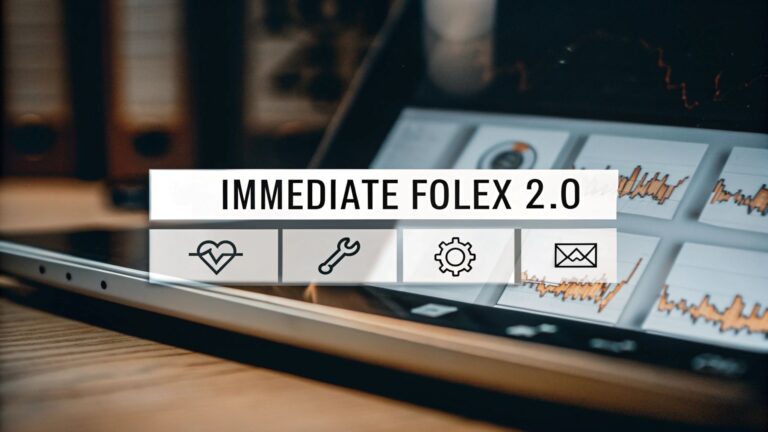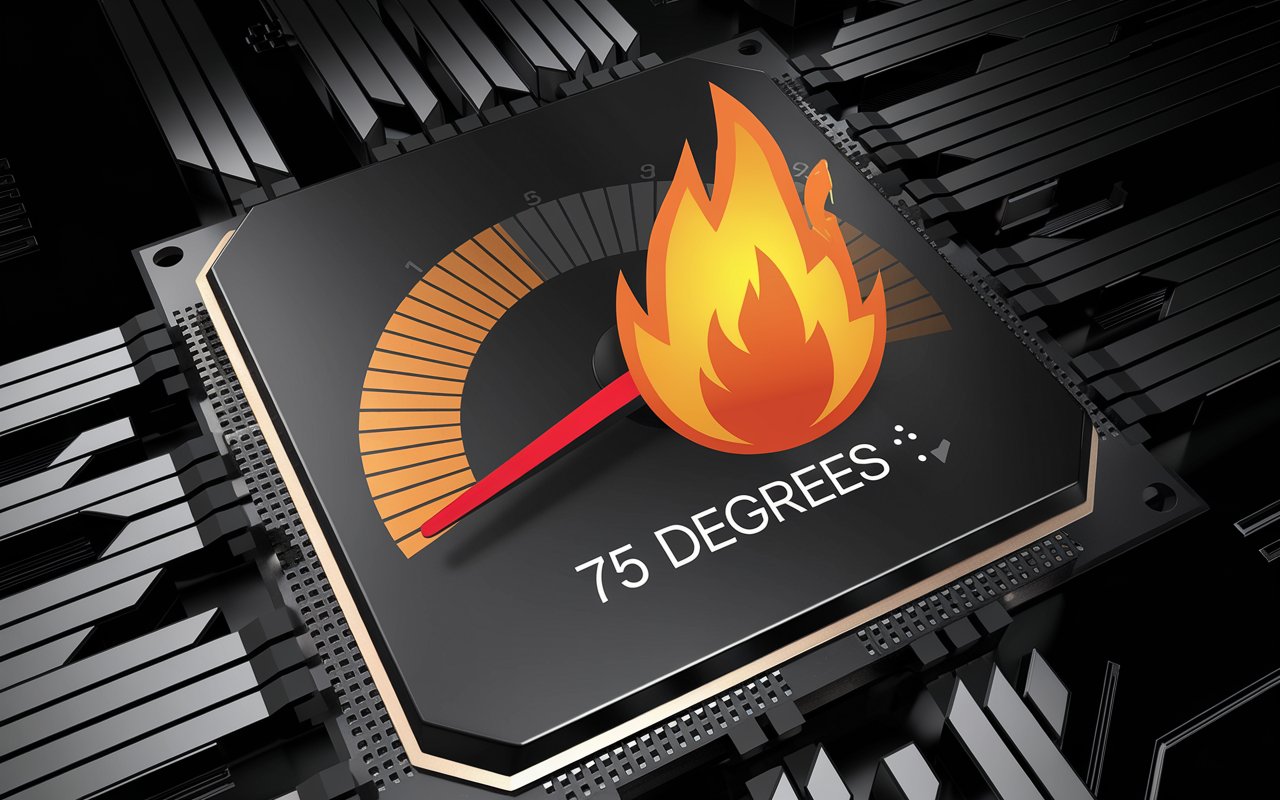
As gaming demands continue to rise, monitoring your CPU temperature has become essential for ensuring optimal performance.
Keeping your CPU within a safe temperature range not only enhances gameplay but also prolongs the lifespan of your hardware. High temperatures can lead to overheating, causing system instability, crashes, or even permanent damage.
This article explores what temperatures are considered normal during gaming, the factors influencing CPU temperature, and tips for maintaining an optimal thermal environment. Understanding these aspects will empower gamers to make informed decisions about their hardware and cooling solutions. By prioritizing CPU temperature management, players can enjoy smoother gaming experiences and improved system reliability.
What is considered a normal CPU temperature while gaming?
A normal CPU temperature while gaming typically ranges from 60°C to 80°C (140°F to 176°F). Keeping within this range ensures optimal performance and prevents overheating.
However, temperatures consistently exceeding 80°C may indicate cooling issues that need to be addressed.
What are the ideal temperature ranges for different CPU models during gaming?
Ideal temperature ranges during gaming can vary by CPU model, but generally, most mainstream CPUs perform well under 80°C.
High-end models may tolerate temperatures up to 85°C, while budget or older models should ideally remain below 75°C for optimal performance.
Is 90 C hot for CPU while gaming?
Yes, 90°C is considered hot for a CPU while gaming and is approaching the maximum safe operating limit for most processors.
Sustained temperatures at or above this level can lead to thermal throttling, reduced performance, and potential long-term damage to the CPU.
What is an acceptable CPU temp for gaming?
An acceptable CPU temperature for gaming typically ranges from 60°C to 80°C (140°F to 176°F). Staying within this range ensures optimal performance while minimizing the risk of overheating or damaging the CPU.
Cpu temps get up to 85°C while gaming
If CPU temperatures reach 85°C while gaming, it is on the higher end of the acceptable range and could indicate potential cooling issues.
While it may not immediately cause damage, consistently running at this temperature can lead to thermal throttling and decreased performance over time.
What CPU temp is unsafe?
A CPU temperature above 90°C (194°F) is generally considered unsafe and may risk damage to the processor.
Sustained exposure to such high temperatures can lead to thermal throttling, system instability, and potentially permanent hardware failure.
How do ambient temperatures affect CPU temperature while gaming?
Ambient temperatures significantly impact CPU temperature; higher room temperatures can lead to increased CPU temperatures as cooling systems may struggle to dissipate heat effectively.
Conversely, cooler environments can help maintain lower CPU temperatures, enhancing overall system performance during gaming.
What factors can cause a CPU to overheat during gaming?
Several factors can cause a CPU to overheat during gaming, including inadequate cooling solutions, dust buildup in the CPU cooler, and poor airflow within the PC case.
Additionally, high ambient temperatures and overclocking without sufficient cooling can exacerbate the issue, leading to elevated CPU temperatures.
What symptoms indicate that my CPU is overheating while gaming?
Symptoms of an overheating CPU while gaming include frequent system crashes, unexpected shutdowns, and performance stuttering or lag during gameplay.
You may also notice an increase in fan noise, as cooling systems work harder to manage temperatures. In extreme cases, visual artifacts or reduced frame rates can occur, signaling potential thermal issues.
How can I check my CPU temperature while gaming?
You can check your CPU temperature while gaming using software tools such as HWMonitor, Core Temp, or MSI Afterburner, which provide real-time temperature readings.
These applications allow you to monitor CPU temperatures alongside other system metrics without interrupting your gaming experience.
What are the best cooling solutions to maintain optimal CPU temperatures during gaming?
The best cooling solutions for maintaining optimal CPU temperatures during gaming include high-quality air coolers, liquid cooling systems, and effective case fans for improved airflow.
Regular maintenance, such as cleaning dust from components and ensuring proper ventilation, is also crucial for maximizing cooling efficiency.
How often should I clean my CPU cooler to ensure proper cooling?
It’s recommended to clean your CPU cooler every 6 to 12 months to remove dust buildup that can hinder cooling performance.
Regular maintenance helps ensure optimal airflow and effective heat dissipation, prolonging the life of your CPU and maintaining system stability.
Can overclocking my CPU affect its temperature while gaming?
Yes, overclocking your CPU can significantly increase its temperature while gaming, as it raises the voltage and frequency, generating more heat.
Adequate cooling solutions are essential to manage these elevated temperatures and prevent overheating during demanding tasks.
What should I do if my CPU temperature exceeds safe limits while gaming?
If your CPU temperature exceeds safe limits while gaming, you should immediately reduce the load by closing unnecessary applications or lowering game settings.
Additionally, check your cooling system for dust buildup, improve airflow in your case, and consider upgrading your cooling solution if high temperatures persist.
FAQS
1. How often should I clean my CPU cooler to ensure proper cooling?
It’s recommended to clean your CPU cooler every 6 to 12 months to remove dust buildup that can hinder cooling performance.
2. What is the maximum safe temperature for a CPU while gaming?
Most CPUs have a maximum safe temperature limit around 90°C to 100°C (194°F to 212°F), but consistently running at temperatures above 80°C can shorten the lifespan of the CPU.
3. How does CPU usage affect temperature while gaming?
Higher CPU usage increases power consumption and heat output, leading to higher temperatures. Games that are CPU-intensive may push the CPU closer to its thermal limits.
4. How can I improve airflow in my gaming PC case?
To improve airflow, ensure that case fans are positioned to create a good airflow pattern, keep cables tidy to avoid obstruction, and consider adding more fans if the case supports it.
5. Can a faulty power supply affect CPU temperatures?
Yes, a faulty power supply can lead to unstable voltages, which may cause the CPU to operate inefficiently or at higher temperatures. Ensuring a reliable power supply is essential for maintaining optimal CPU performance.
Conclusion
Maintaining optimal CPU temperatures during gaming is crucial for making sure performance and prolonging hardware lifespan.
Regularly monitoring temperatures and understanding the safe limits can help prevent overheating and potential damage. Factors such as ambient temperature, cooling solutions, and system cleanliness play significant roles in temperature management. If temperatures do rise above safe levels, taking immediate action can safeguard your system’s health. Upgrading cooling solutions and practicing good maintenance can enhance overall performance during gaming sessions.
By prioritizing these practices, gamers can enjoy a smooth and stable gaming experience without the worry of overheating issues.