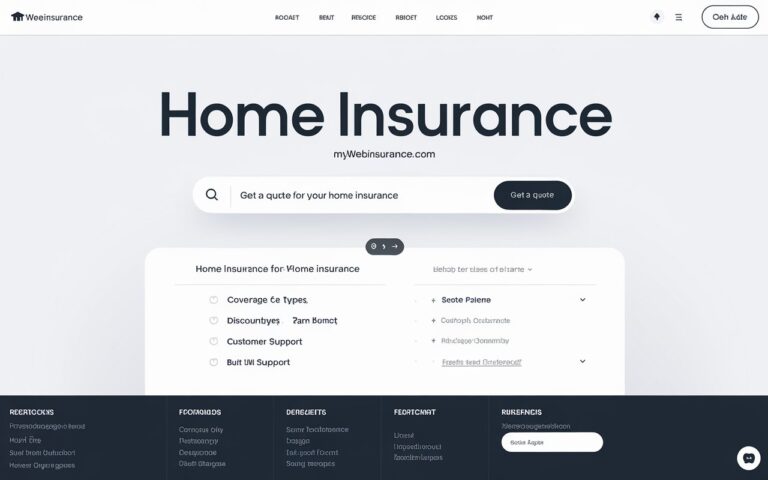A CPU’s temperature is a critical factor in maintaining the overall performance and longevity of your computer.
As processors work harder, they generate heat, which, if unchecked, can cause performance issues or even hardware damage. Many users wonder if 150 degrees Fahrenheit (about 65°C) is too hot for their CPU. Understanding what constitutes a safe temperature and how to manage overheating is essential for optimal performance.
In this article, we’ll explore whether 150°F is dangerous and what steps you can take to prevent overheating.
What is a normal CPU temperature?
A normal CPU temperature when idle ranges from 90°F to 140°F (32°C to 60°C). Under heavy load, such as during gaming or rendering, it can rise to 160°F (70°C) or slightly higher. Keeping temperatures below 176°F (80°C) is recommended for long-term safety.
What causes a CPU to heat up?
A CPU heats up due to high workloads, such as gaming, video rendering, or multitasking, and poor cooling, including inadequate airflow, dust buildup, or malfunctioning fans. Overclocking also increases heat output.
How hot is too hot?
A CPU is considered too hot when it consistently exceeds 176°F (80°C). At this point, the processor may experience thermal throttling, reducing performance to prevent damage. Sustained temperatures above 194°F (90°C) can cause long-term hardware damage.
Gaming PC safe temp. for cpu?
For a gaming PC, the safe CPU temperature typically ranges from 140°F to 160°F (60°C to 70°C) under heavy load. It’s suggested to keep the temperature below 176°F (80°C) to avoid performance issues or damage.
Is 150 degrees Fahrenheit too hot for a CPU?
No, 150 degrees Fahrenheit (65°C) is not too hot for most CPUs, especially under heavy workloads. It’s within the safe operating range for many processors. However, consistently running at higher temperatures could shorten the CPU’s lifespan over time.
What are the potential risks of a CPU running at 150°F (65°C)?
Running a CPU at 150°F (65°C) is generally safe, but prolonged exposure to higher temperatures may lead to reduced performance, thermal throttling, or long-term wear on the processor. Over time, this can shorten the CPU’s lifespan and potentially cause hardware instability.
What happens if a CPU constantly runs at high temperatures?
If a CPU constantly runs at high temperatures, it can experience thermal throttling, reducing performance to cool down.
Prolonged exposure to heat can degrade components, shortening the CPU’s lifespan and potentially causing system instability or crashes.
How can you monitor CPU temperature?
You can monitor CPU temperature using software tools like Core Temp, HWMonitor, or MSI Afterburner, which provide real-time temperature readings.
Additionally, many motherboards offer built-in BIOS/UEFI options to check temperatures directly during system startup. Keeping an eye on these temperatures can help prevent overheating issues.
What should you do if your CPU runs hotter than 150°F?
If your CPU runs hotter than 150°F (65°C), check for dust buildup in fans and heatsinks, and ensure proper airflow in your case.
You may also consider upgrading your cooling solution or applying new thermal paste to improve heat dissipation.
What are the best ways to lower CPU temperature?
To lower CPU temperature, ensure proper airflow by organizing cables and adding case fans for better ventilation.
Upgrading to a more efficient CPU cooler or applying new thermal paste can also significantly improve heat transfer.
Additionally, keeping your system clean from dust and avoiding overclocking can help maintain optimal temperatures.
Can overclocking cause a CPU to reach high temperatures?
Yes, overclocking can cause a CPU to reach high temperatures by increasing its clock speed and power consumption.
This additional heat output requires better cooling solutions to prevent overheating and ensure stable performance.
Is it necessary to upgrade your cooling system if your CPU reaches 150°F?
Upgrading your cooling system is not immediately necessary if your CPU reaches 150°F (65°C), as this temperature is generally considered safe for many processors.
However, if you consistently reach this temperature under normal usage or while gaming, it may be wise to improve cooling to enhance performance and longevity. Monitoring temperatures regularly can help determine if an upgrade is needed.
FAQS
1. What are the signs that my CPU is overheating?
Signs of an overheating CPU include system slowdowns, random shutdowns, blue screen errors, and unusually loud fan noise.
2. At what temperature should I be concerned about my CPU overheating?
You should be concerned about your CPU overheating if it consistently exceeds 176°F (80°C), as this can lead to thermal throttling and potential damage.
3. Can I monitor my CPU temperature in real-time?
Yes, you can monitor your CPU temperature in real-time utilizing software tools like Core Temp, HWMonitor, or your motherboard’s BIOS/UEFI settings.
4. Is liquid cooling better than air cooling for managing CPU heat?
Liquid cooling is often more efficient than air cooling for managing CPU heat, especially in high-performance or overclocked systems, as it can dissipate heat more effectively.
5. Will running my CPU at 150°F (65°C) all the time damage it in the long run?
Running your CPU at 150°F (65°C) continuously is generally safe, but prolonged exposure to high temperatures could potentially reduce its lifespan over time.
6. How to fix CPU temps?
To fix high CPU temperatures, improve airflow in your case, clean dust from components, upgrade your CPU cooler, and consider reapplying thermal paste.
Conclusion
Maintaining optimal CPU temperatures is crucial for ensuring the performance and longevity of your computer.
While 150 degrees Fahrenheit (65°C) is generally safe for most CPUs, consistently running at higher temperatures can lead to thermal throttling and long-term damage. Regularly monitoring your CPU temperature and addressing any overheating issues is essential for a healthy system. Simple measures, such as improving airflow, upgrading cooling solutions, and keeping your hardware clean, can significantly help manage temperatures.
Ultimately, understanding and managing your CPU’s heat will contribute to a smoother and more reliable computing experience. Stay proactive in maintaining your system to avoid potential performance setbacks.